It starts as a nostalgic tribute, showing the boot screen and icons of several old versions of the system. However, it soon starts delivering some visual changes that were already expected and will arrive in future updates. Lets checkout windows 10 new looks and what is new updates and changes on new update.
An example is the change in the program icons in the Start Menu, moving from “live tiles” to more standardized and modern, yet simple images. Animated rectangles have not been discontinued and can still be customized by the user, but they now have less space.
| The icons will be changed in the future update. |
The Start Menu itself gets a makeover, becoming less colorful. It is possible to use a light or dark version of the interface, according to your preference.
| The new Start Menu in the clear version. |
In addition, for a brief moment the new File Explorer with navigation between system folders appears, showing a simplified interface, with larger icons.
| The new folders. |
Microsoft also enforces inclusion policies, with customization of cursor size and color, as well as adapted peripherals. For now, there is no deadline for the release of updates that will bring the visual news revealed in the video.

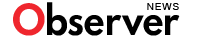

1 Comment
nice info sir. checkout related information here :
Windows 10 New Looks: What's New in the Windows 10 Update – 2020